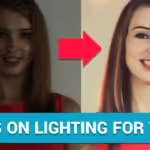How to Get Good Lighting for iPhone Pictures, use natural light and avoid harsh shadows. Position yourself facing the light source.
Good lighting is essential for capturing stunning iPhone photos. Natural light enhances colors and details, making your pictures look more vibrant. Avoid using the flash, as it can create harsh shadows and wash out your subject. Instead, opt for soft, diffused light by shooting during golden hours – early morning or late afternoon.
Position yourself or your subject facing the light source for even illumination. Experiment with different angles and distances to find the perfect lighting. By mastering these techniques, you can significantly improve the quality of your iPhone photography and capture professional-looking images effortlessly.

Credit: www.thelittledesigncorner.com
Choosing The Right Time
Choosing the right time for taking iPhone pictures can make a huge difference. The best time to capture stunning photos usually depends on the lighting conditions. Proper lighting can enhance the details, colors, and overall quality of your pictures.
Golden Hour Benefits
The Golden Hour is the period shortly after sunrise and before sunset. The sunlight during this time is soft and warm. This natural light creates beautiful, golden tones in your photos.
- Soft shadows
- Warm tones
- Enhanced details
During the Golden Hour, the light is less harsh. This makes it perfect for portraits and landscape shots. The soft light reduces harsh shadows on faces.
Avoiding Harsh Midday Light
The midday sun is directly overhead. This creates very harsh light and strong shadows. It can make your photos look washed out.
| Time of Day | Lighting Quality |
|---|---|
| Morning | Soft and cool |
| Midday | Harsh and bright |
| Evening | Warm and soft |
To avoid harsh midday light, find shade or wait for better light. Even a cloudy day can offer better lighting than direct sunlight.
Knowing the right time for taking photos helps in getting the best lighting. This ensures your iPhone pictures are always amazing.

Credit: stylebyemilyhenderson.com
Using Natural Light
Natural light is the best for taking iPhone pictures. It gives a soft and warm look to your photos. The sun is a powerful light source. Use it well to get amazing shots. Let’s explore some tips for using natural light.
Positioning Near Windows
Windows provides excellent natural light. Place your subject close to a window. The light should hit the subject from the side. This creates depth and highlights details.
Avoid direct sunlight through the window. It can cause harsh shadows. Use sheer curtains to diffuse the light. This softens the light and makes it even.
Here are some quick tips for positioning near windows:
- Place the subject 2-3 feet from the window.
- Use a reflector to bounce light back on the subject.
- Try different angles to see what looks best.
Outdoor Lighting Tips
Outdoor light is abundant and versatile. Use the golden hour for the best results. The golden hour is the first hour after sunrise and the last hour before sunset.
During this time, the light is soft and golden. It adds a warm glow to your pictures. Avoid taking pictures in direct midday sunlight. It can create strong shadows and highlights.
Here are some useful tips for outdoor lighting:
- Seek shaded areas for even lighting.
- Use trees or buildings to block harsh sunlight.
- Experiment with backlighting for a unique effect.
| Time of Day | Lighting Effect |
|---|---|
| Morning | Soft and cool light |
| Noon | Bright and harsh light |
| Evening | Warm and soft light |
Remember, the right light makes your photos shine. Use these tips to master natural light.
Artificial Lighting Solutions
Artificial lighting can enhance your iPhone photography. It helps you capture bright and clear pictures, even in low light. Proper lighting makes a huge difference in photo quality.
Ring Lights
Ring lights are popular for their even and soft light distribution. They are easy to set up and use. You can attach your iPhone in the center of the ring light. This setup reduces shadows and highlights facial features.
| Brand | Features | Price Range |
|---|---|---|
| Neewer | Dimmable, with tripod | $30 – $60 |
| UBeesize | Adjustable color temperature | $20 – $50 |
| Inkeltech | Remote control, large size | $70 – $100 |
- Easy to use
- Portable
- Affordable
Softbox Options
Softboxes diffuse light, reducing harsh shadows. They are ideal for creating professional-looking photos. Softboxes work well for both portraits and product photography.
- Godox
- Fovitec
- Emart
- Even light distribution
- Adjustable angles
- Professional quality
Using softboxes requires some space. Ensure you have enough room to set them up properly. They often come with adjustable stands for flexibility.
Diffusing Light
Good lighting is essential for great iPhone pictures. Diffusing light helps to soften harsh shadows and create more even lighting. This makes your photos look professional. There are various ways to diffuse light, including DIY methods and professional techniques.
Diy Diffusers
Creating your own light diffuser can be simple and inexpensive. Here are a few effective methods:
- White bedsheet: Hang a white bedsheet in front of a window. It softens the sunlight.
- Baking paper: Tape baking paper over a lamp. This creates a soft glow.
- Translucent plastic: Use a translucent plastic container lid. Place it over your light source.
These DIY diffusers are easy to make and use. They help you achieve better lighting without spending much money.
Professional Diffusion Techniques
If you want to take your lighting to the next level, consider professional diffusers. Here are some options:
- Softboxes: Softboxes are popular for photography. They create soft, even lighting.
- Umbrellas: Lighting umbrellas spread light over a larger area. They are great for portraits.
- Ring lights: Ring lights provide consistent lighting. They are perfect for selfies and vlogs.
Professional diffusers might cost more, but they offer superior lighting quality. They are worth the investment for serious photographers.
| DIY Diffusers | Professional Diffusers |
|---|---|
| White bedsheet | Softboxes |
| Baking paper | Umbrellas |
| Translucent plastic | Ring lights |
Both DIY and professional methods can improve your iPhone photos. Choose the one that fits your needs and budget. Great lighting makes a big difference in your pictures.
Adjusting iPhone Settings
Getting good lighting for iPhone pictures can be tricky. Adjusting iPhone settings can help you capture the perfect shot. Let’s dive into how to tweak those settings for better lighting.
Manual Exposure Control
Manual exposure control lets you adjust the brightness of your photos. Here’s how to use it:
- Open the Camera app.
- Tap on the screen where you want to focus.
- A sun icon appears next to the focus box.
- Swipe up to make the image brighter.
- Swipe down to make it darker.
With manual exposure control, you can make photos look just right. It helps balance the light, especially in tricky lighting conditions.
Using Hdr
HDR stands for High Dynamic Range. It combines multiple exposures into one photo. This creates a well-lit image with more detail.
Here’s how to enable HDR:
- Open the Camera app.
- Tap on HDR at the top of the screen.
- Select Auto or On.
With HDR, bright and dark areas blend perfectly. It’s great for landscapes and scenes with a lot of contrast.
Remember, adjusting iPhone settings can make a big difference. Try these tips to improve your photos today!
Editing For Better Light
Editing your iPhone pictures can significantly improve their lighting. With a few simple adjustments, you can make your photos look professional. Let’s explore some key techniques to enhance light in your images.
Brightness And Contrast
Adjusting the brightness and contrast can make a huge difference. Brightness changes the light levels, making the picture lighter or darker. Contrast, on the other hand, affects the difference between the dark and light areas of your photo.
- Increase brightness to make dark photos lighter.
- Adjust contrast to highlight details and textures.
- Be careful not to overdo it, or the photo may look unnatural.
Here is a simple table to guide you:
| Adjustment | Effect | Recommendation |
|---|---|---|
| Brightness | Lightens or darkens the photo | Increase for dark photos |
| Contrast | Enhances details and textures | Adjust to make the details pop |
Using Editing Apps
There are many editing apps available that can help you improve lighting. Some popular options include:
- Snapseed: Offers advanced tools for brightness and contrast adjustments.
- VSCO: Known for its filters and easy-to-use interface.
- Adobe Lightroom: Provides professional-level editing tools.
These apps offer various features to enhance your photos:
- Pre-set filters to quickly improve lighting.
- Advanced tools for precise adjustments.
- Easy-to-use interfaces for beginners.
Experiment with these apps to find the best settings for your pictures. With practice, you’ll be able to make any photo look amazing.
Creative Lighting Techniques
Good lighting can make your iPhone photos amazing. Using creative lighting techniques adds a unique touch. Here are some techniques to try.
Backlighting
Backlighting creates a glowing effect. Position your subject in front of a light source. The sun or a bright window works well.
Use the exposure slider on your iPhone. Tap the screen to focus. Slide up or down to adjust brightness. This makes your subject stand out.
- Best for: Portraits, nature shots
- Tip: Shoot during golden hour for soft light
Silhouettes
Silhouettes are dramatic and artistic. Place your subject in front of a bright light. The light should be stronger than the light on your subject.
Adjust the exposure to darken the subject. This creates a striking contrast. Silhouettes work best with simple backgrounds.
- Find a bright light source like the sun.
- Position your subject in front of it.
- Tap the screen to focus.
- Slide down to reduce exposure.
| Technique | Best Use | Tip |
|---|---|---|
| Backlighting | Portraits, nature shots | Shoot during golden hour for soft light |
| Silhouettes | Sunsets, abstract photos | Use a bright light source like the sun |

Credit: m.youtube.com
Common Mistakes To Avoid
Taking good pictures with your iPhone can be tricky. Especially with lighting, many people make common mistakes. These mistakes can ruin even the best photos. Let’s look at some mistakes you should avoid.
Overexposure
Overexposure happens when too much light hits your photo. This makes your pictures too bright. It can wash out details and colors. To avoid this, use the exposure slider on your iPhone. Slide it down to reduce brightness. You can also take photos in shaded areas. This helps balance the light.
Unflattering Shadows
Shadows can make your photos look bad. They can make faces look strange. To avoid unflattering shadows, use soft light. Soft light comes from cloudy days or diffused light sources. You can also use reflectors to bounce light. This fills in shadows and makes your subject look better.
| Mistake | How to Fix |
|---|---|
| Overexposure | Use exposure slider, take photos in shaded areas |
| Unflattering Shadows | Use soft light, use reflectors |
In summary, avoid these common mistakes. Adjust your exposure to prevent overexposure. Use soft light and reflectors to avoid shadows. Your iPhone photos will look much better.
Frequently Asked Questions
How Do I Get The Best Lighting For My iPhone Photos?
Use natural light for the best results. Shoot during the golden hour. Avoid harsh midday sun. Use diffusers for soft light. Adjust exposure settings on your iPhone.
How Do You Fix Bad Lighting On iPhone Photos?
Adjust brightness and contrast in the Photos app. Use editing tools like exposure, highlights, and shadows for better lighting.
How To Get The Clearest Photos On iPhone?
To get the clearest photos on your iPhone, clean the lens regularly. Use natural lighting whenever possible. Enable HDR mode for better quality. Tap to focus on your subject. Keep your hand steady or use a tripod.
How Do I Get The Best Lighting For Photos?
Use natural light whenever possible. Shoot during the golden hour. Avoid harsh midday sunlight. Use diffusers for softer light. Experiment with angles and shadows.
Conclusion
Achieving great lighting for iPhone pictures is simpler than you think. Use natural light whenever possible. Experiment with angles and light sources. Utilize your iPhone’s camera settings for the best results. With these tips, your photos will shine. Remember, the right lighting makes all the difference.
Happy shooting!